Whats New in the .NET Compact Framework 2.0
Introduction
The .NET Compact Framework version 2.0 offers many improvements over its predecessor, the .NET Compact Framework version 1.0. Although the improvements are widespread, they all focus on the common goals of improving developer productivity, providing greater compatibility with the full .NET Framework and increasing support for device features. This article provides a high-level summary of the .NET Compact Framework 2.0 changes and enhancements.
User Interface
The relatively small size of smart device displays requires that applications use the available space efficiently, which historically has required that developers spend a great deal of time designing and implementing an applications user interface. Recent advances in smart display capabilities, such as high-resolution and multiple orientation support have made the job of user interface development even more challenging. To simplify the task of creating application user interfaces, the .NET Compact Framework 2.0 provides the many new features that are described in this section.
Windows Forms Controls
At the heart of the user interface are the controls; the .NET Compact Framework 2.0 provides a number of new controls. These new controls consist of controls that the .NET Compact Framework has in common with the full .NET Framework in addition to controls that are specific to devices.
MonthCalendar
The MonthCalendar control is a customizable calendar control that provides a visual display of dates and is useful for providing a graphical way for users to select dates.
DateTimePicker
The DateTimePicker control is a customizable control for displaying and allowing users to enter date and time information. It is especially well suited for smart device applications due to its combination of a compact display and graphical date selection format. When displaying information, the DateTimePicker control renders similar to a text box; however, when the user is selecting a date, a pop-up calendar similar to the MonthCalendar control can be displayed.
WebBrowser
The WebBrowser control encapsulates the device Web browser, providing rich display capabilities and exposing a variety of events that allow your application to both track the users interaction with the Web browser content in addition to allowing your application to provide customized behaviors for these events.
Notification
The Notification control encapsulates the Pocket PCs notification feature that allows applications to send the user a notification without changing the context of the users current activity. The notification text can be plain text or HTML. In addition to displaying information, notifications can receive input from the user by including HTML buttons and links in the HTML text of the notification.
DocumentList
The DocumentList control provides a standard mechanism for displaying and managing files such as that which is used when opening files in Excel Mobile and Word Mobile. The DocumentList control provides the user with the ability to navigate around the file system and to delete, copy, move, and rename files. The user can also use the DocumentList control to send e-mail messages and send files by means of infrared to other devices.
DataGrid on Smartphone
Smartphone now supports the DataGrid control. Just like Pocket PC, the DataGrid control on Smartphone supports configurable column sizes, multiple display styles, data binding, null value handling, and events to track user cell selections.
LinkLabel
The LinkLabel control is a label control that is capable of displaying one or more hyperlinks.
Splitter
The Splitter control is a splitter bar that provides resizing capability to docked controls.
ToolBar
The ToolBar control is Windows toolbar that is capable of displaying images as buttons.
User Controls
The .NET Compact Framework 2.0 now supports user controls. With the addition of user controls, .NET Compact Framework 2.0 applications can now create controls graphically within Visual Studio 2005 and, just as the full .NET Framework, the .NET Compact Framework 2.0 user controls automatically appear on the control Toolbox and can be placed on forms by using drag-and-drop.
Display and Layout Management
The wide variety of Windows Mobile form factors that are now available requires that application developers develop application user interfaces to be much more dynamic than in the past. To simplify the task of creating dynamic user interfaces, the .NET Compact Framework 2.0 provides many new layout and management features.
Control Docking
The .NET Compact Framework 2.0 controls now support docking. Docking a control places it against the edge of the parent control—filling that edge. As the parent control is resized, the docked control automatically resizes to always fill the specified edge of the parent control. Controls can also be docked to fill the entire parent.
Control Anchoring
The .NET Compact Framework 2.0 controls also support anchoring. Anchoring a control identifies that one or more sides of the control should remain a fixed distance from the corresponding edge or edges of the parent control. As the parent control is resized, the control automatically resizes so the anchored sides of the control remain the appropriate distance from the corresponding edges of the parent control.
Automatic Scrolling
The Form and Panel control—in addition to other controls that inherit from the ScrollableControl control—now provide the AutoScroll property. When set to true, the control automatically provides a scroll bar to allow the user to scroll to any child controls that are outside the control
剩余内容已隐藏,支付完成后下载完整资料
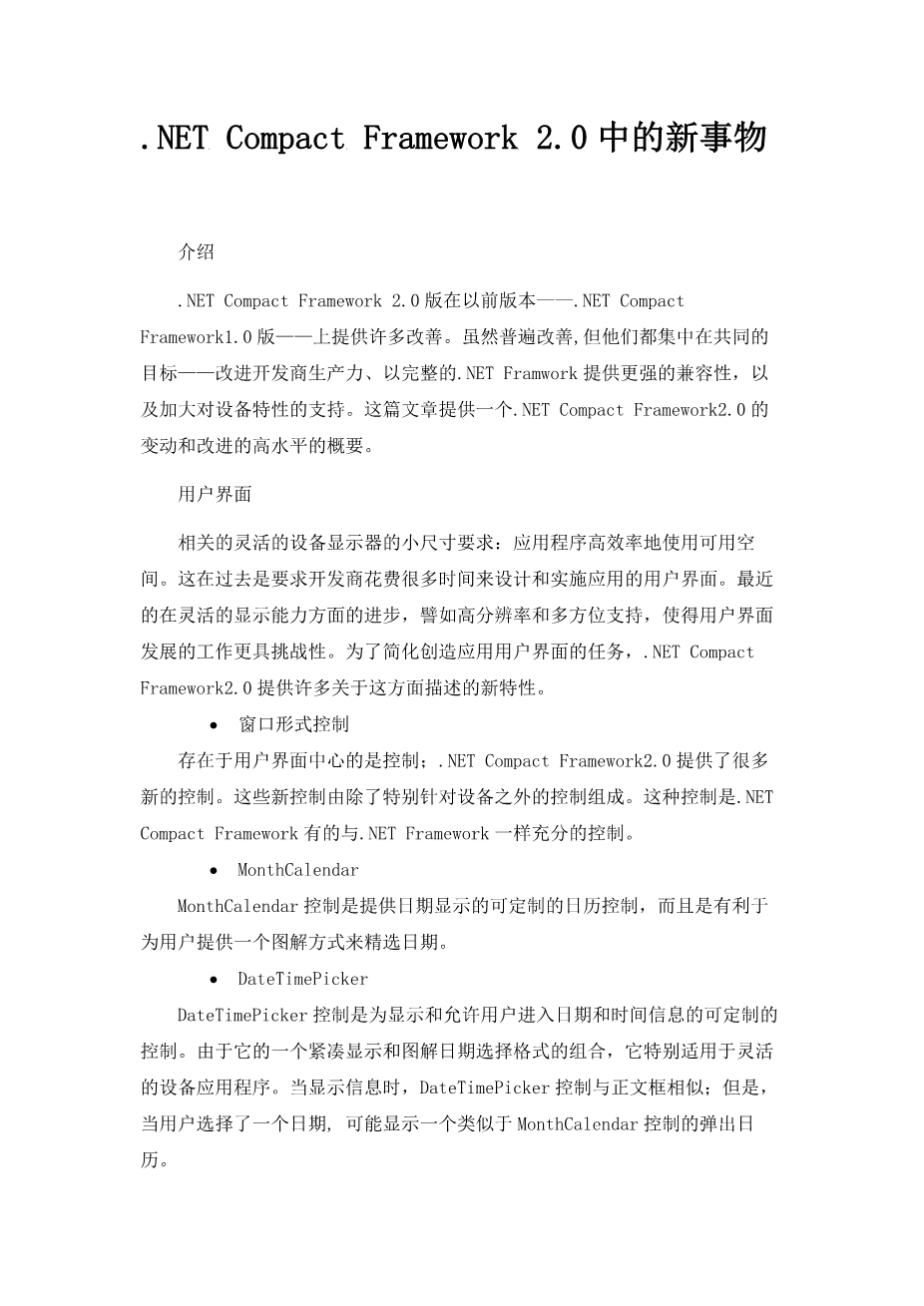
英语译文共 9 页,剩余内容已隐藏,支付完成后下载完整资料
资料编号:[260294],资料为PDF文档或Word文档,PDF文档可免费转换为Word
以上是毕业论文外文翻译,课题毕业论文、任务书、文献综述、开题报告、程序设计、图纸设计等资料可联系客服协助查找。


